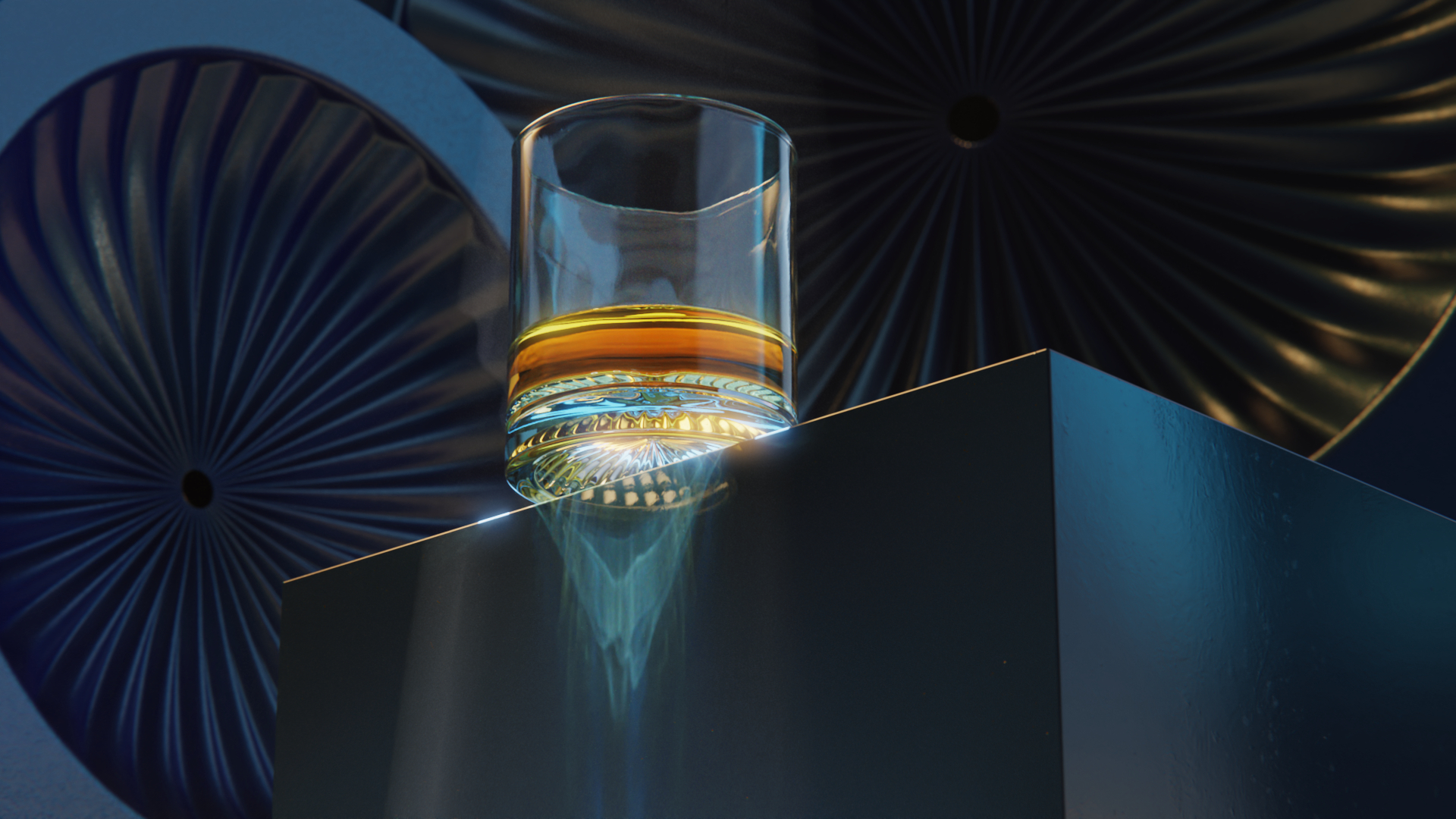Get lightning speed with KeyShot Studio 2025, the fastest-performing Studio to date

There’s fast – and then there’s lightning speed. We’re excited to bring you the speediest rendering performance ever in KeyShot Studio 2025.1, which also includes brand-new lighting features, customer-requested UX updates and more.
Up to 20% faster rendering performance
Stop stressing about those turnaround times. The newest version of Studio gives you the fastest rendering performance yet – just start it up to experience a snappier, more responsive feel.
Plus, when using bump and normal textures, rendering times have been made faster in GPU mode. This results in faster frametimes (the time it takes to produce a single frame) and faster visual resolve of noise.
While the magnitude of these rendering performance improvements depends on the complexity of your scene, you can count on up to 20% better performance overall.
Introducing Planar Lights for easy-to-use softbox lighting
Experienced designers know that to create convincing renderings, you often need to think like a photographer, employing lighting methods traditionally used in photo studios. IRL photographers primarily use big light diffusors, commonly called softboxes, to achieve attractive lighting. Previously, the best way to do this in KeyShot Studio was to make use of Area Lights, but the impact wasn’t quite as effective.
This is why KeyShot Studio 2025.1 introduces Planar Lights, which are specifically designed to represent the softboxes real-life photographers use. Planar lights include barndoors similar to physical softboxes. The dimensions and shutter angles of the barndoors can be easily adjusted, meaning you can reproduce common lighting setups from real-life photography faster and more easily.
New fast and simple light positioning
The latest version of Studio features a brand-new light positioning tool that allows users to easily place and orient physical lights without having to rely on the 3D move tool. Now, you can simply drag your mouse across the 2D rendered image in the realtime view to focus a physical light on the spot you’re hovering over until you are happy with the look. You can also scroll the mouse wheel to move the physical light closer to their product or push it farther out.
Up to 60% faster exports with the new Export Mode
The new Export Mode allows you to produce 3D viewables in GLB, USD and the KeyShot Web Viewer format. It provides an export preview that helps in detecting potential issues with the viewable early, allowing you to quickly tweak a part, material or texture if needed. General performance improvements have also been made, making exporting 3D viewables less time-intensive. This was achieved by speeding up the algorithms that run when exporting and by minimizing the amount of work by only re-processing parts of the KeyShot Studio scene that have not been exported before.
Additionally, functionality to change the texture resolution of 3D viewables on a per-part level has been added, making it possible to fine-tune the balance between visual quality and file size/complexity. Depending on your scene complexity and available hardware, you’ll see up to 60% faster exports.
Plus more updates and upgrades available now
Scriptable re-tesselate – You can now run the re-tessellate tool through the scripting API. This means it’s possible to fully automatically process imported CAD files running KeyShot Studio headlessly with a script that processes the file.
Rounded edges in GPU mode – The Rounded Edges feature simulates realistic wear-and-tear that is not typically modelled in CAD but is crucial to achieve life-like renderings; this functionality has been fixed in Studio 2025.1.
Better CAD integration for Solidworks, Alembic files and Collada – Solidworks users will enjoy a new, more reliable plugin with Studio. Importing Alembic files with n-gons into KeyShot Studio also no longer causes a crash in Studio. Plus the Collada importer has been updated, fixing the known security issues in the used third-party library.
Hide parts in animations – KeyShot 2025.1 introduces a new type of animation called “Hide Events” that makes it possible to control the visibility state of parts over time. This animation type doesn’t fade the transparency of parts smoothly, but it does work in conjunction with the existing transparency fade curves and can serve to set the initial visibility state of parts.